Systematic technical documentation of a company's entire IT is always a prerequisite for reliable IT operations. If, in the event of a fault, important information about systems and IT tasks first has to be searched for at great expense, this can take up valuable time and lead to considerable operational downtime.
A clean network documentation also provides the necessary transparency, in order to be able to carry out system updates or process changes smoothly. With a complete overview of all existing license and maintenance contracts, you benefit when making important investment decisions.


A well-documented IT network requires a certain amount of time, but in return offers many advantages and also serves to safeguard your IT landscape. For example, it facilitates troubleshooting in the event of a system malfunction. The recorded data provides information on downtimes and thus serves as a basis for emergency plans and restart scenarios. If IT administrators change in your company, documentation is the basis for fast and efficient familiarization.If you have outsourced IT administration to an IT service provider, complete IT documentation ensures a smooth transition if required and helps to avoid downtime.
The timeliness of IT documentation is an important point. If the documentation still contains old systems that are no longer in use, this only contributes to confusion in an emergency and does more harm than good. Complete documentation should always reflect the current state of the entire IT infrastructure.
If possible, record changes to your IT environment immediately in the IT documentation,so that the current state of your IT environment is always reflected in an emergency. A necessary recovery of systems after a failure is thus possible much faster.
Also check your documentation regularly for completeness. Only if all systems in productive use are recorded with their current configuration will this information help you in an emergency. Gaps in the documentation can lead to considerable difficulties during a disaster recovery process.
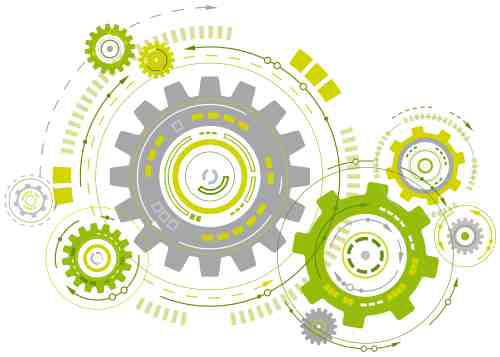
Some items should be in every IT documentation. Think of documentation as the foundation for recovery from a total failure. Information that is not available at that time can be difficult to reconstruct later.
A detailed plan that visually represents the network infrastructure as well as its information flows sets the foundation for any IT documentation. A network diagram provides a good overview of the connected systems, network devices and connections. This can be very useful for future planning of the structure and in subsequent updates.
Information such as which servers are present and which services they offer must not be missing from the documentation. This list should additionally contain the versions used, especially for the services. Because the note "Exchange server" is usually not sufficient for a recovery. Without the additional specification of the version, you have to rely on the memory of the administrators in case of doubt. This can be avoided by detailed documentation.
The basic configuration of the server systems is an important aspect in addition to the installed software. IP addresses and their assignment to the physical interfaces, host names, partitioning of the server drives as well as the raid configuration should definitely be present in the IT documentation.
Firewalls, routers or WLAN access points, all these devices are configured according to your IT infrastructure and requirements. If one of these systems is defective, you need a replacement quickly with the appropriate configuration. For this reason, switches should also not be disregarded in the records.
Especially with a complex VLAN structure, a 1:1 replacement of the distributors is usually not possible. If the exact configuration data is missing here, a replacement can result in longer-term downtimes.
.A list of existing users, their permissions and roles should also not be missing in the documentation. If you have to rebuild your Active Directory due to a missing backup (which should not happen!), an existing user overview is more than helpful.
An authorization directory can also be very useful for regular security audits, because it helps to identify potential problem areas in advance.
.Which system offers DHCP, for example? Is it a router, a server or are there several servers redundantly providing this service? A list of the services (DNS, file and print services, global catalog, VPN, etc.) that are offered in your company is not only valuable for restores. You can also reduce planning work in the case of planned expansions or maintenance measures.
If you first have to search for existing licenses, their keys and data carriers during a recovery, this costs valuable time. Therefore, always document the existing or used software together with the version, number of licenses, license key and the storage location of the data carriers.
This information will also help you in the event of a license check by the manufacturer, so that you can quickly provide well-founded information.
.In case of an emergency, you should know where your backups are and how to restore them. If you need to perform a basic configuration at the beginning of the restore to be able to install the backup software, this should also be documented.
.Do you have a list of the accesses and the passwords used at hand in case of emergency? If you have to search for the password for the configuration level of your external DNS provider, it will only cost you time. When listing, don't just think about the access data for your own routers and devices. Login data for the configuration interface of your telephone/Internet provider should also be included.
Contact data of partners who can help you in an emergency is a central topic in IT documentation that is often left out. Be it the name and phone number of the janitor, without whom the telecom technician cannot get into the distribution room, or the contact who will take care of it if the air conditioning is dripping onto your server racks (However, such a situation should already be ruled out in advance through planning).
.If you already have the data for your devices in a CMDB as part of your IT service management, you can also add this information to your IT documentation. If this data is regularly updated via monitoring, you as an IT administrator will have an up-to-date overview of your end devices.
A complete IT documentation should also include a list of all existing IT processes. This can be very useful, especially in the event of a disruption, when systems need to be restored as quickly as possible. In the event of a personnel change within the IT department, this data can also be used to help the new IT administrator get up to speed quickly.
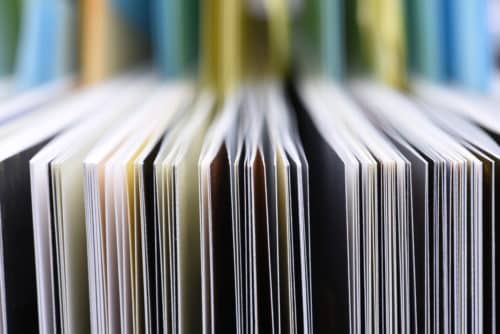
When creating and maintaining IT documentation, you will certainly use existing programs or IT services. Visio for overview plans, Excel for lists or Word for text-based files are just a few examples for detailed documentation.
The use of special solutions for IT documentation can be helpful to collect and manage all the required information in one place. But in any case, make sure that the IT documentation is also available offline in printed form. After all, if your documentation is no longer available after water damage or fire because the affected servers are also out of service, your most up-to-date and complete documentation won't help you. Therefore, print out plans, lists and documents at regular intervals and keep them in a safe place. For even more security, keep access data and passwords separate.